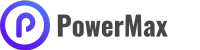Back to the “Used Mac Buying Guide“
Best Pricing For Used iMac
Best Pricing For Used MacBook Pro
Best Pricing For Used MacBook
Best Pricing For Used Mac Mini
Best Pricing For Used Mac Pro
Whether you are a professional seeking a reliable work machine or a casual user in need of an upgrade, choosing between a used iMac and a new iMac can be a significant decision. There are several factors to consider including cost, performance, longevity, and technology.
1. Cost
- Used iMac: One of the most appealing aspects of buying a used iMac is the potential for significant cost savings. Depending on the age, condition, and specifications of the device, you might get an iMac for a much lower price compared to a new model.
- New iMac: A new iMac will cost more, but you get the newest technology, full warranty, and the assurance that the device has no wear and tear or hidden issues.
2. Performance
- Used iMac: Performance in used iMacs can vary significantly based on the age and condition of the device. Older models might not handle newer, more demanding software and applications as well as a new iMac. However, if your needs are basic, such as browsing the web, sending emails, or word processing, a used iMac might serve you well.
- New iMac: A new iMac will provide peak performance. Equipped with the latest processors, more RAM, and faster SSDs, it’s designed to handle a wide range of tasks, including demanding ones like video editing or 3D modeling.
3. Longevity and Future-proofing
- Used iMac: While iMacs are known for their durability and longevity, a used iMac has a shorter expected lifespan compared to a new one simply because it’s already been in use. Also, older models may become obsolete sooner and might not support future macOS updates or newer applications.
- New iMac: A new iMac will generally have a longer lifespan and is a better choice for future-proofing. You can expect several years of use, and it will support the latest macOS updates and applications for a longer period.
4. Warranty and Support
- Used iMac: Used iMacs usually come with limited or no warranty, unless you’re buying a certified refurbished model from Apple or a trusted retailer. Lack of warranty means any repairs or replacements will be out of pocket.
- New iMac: New iMacs come with Apple’s one-year limited warranty and 90 days of complimentary technical support. You also have the option to purchase AppleCare+ for extended coverage.
5. Technology
- Used iMac: Older iMacs might lack some of the newer technology found in the latest models. This could include things like the latest processors, graphics cards, the T2 security chip, or even certain ports and connectors.
- New iMac: New iMacs will have the latest technology that Apple offers. As of my knowledge cutoff in 2021, this includes M1 chips, Retina displays, and advanced security features.
Conclusion
The choice between a used iMac and a new iMac ultimately comes down to your specific needs, budget, and risk tolerance. If you’re seeking the latest technology, peak performance, and manufacturer support, a new iMac might be worth the higher price. But if you’re on a tight budget and your computing needs are modest, a used iMac could offer significant savings. Always remember to thoroughly research and inspect a used iMac before purchasing to avoid potential issues.